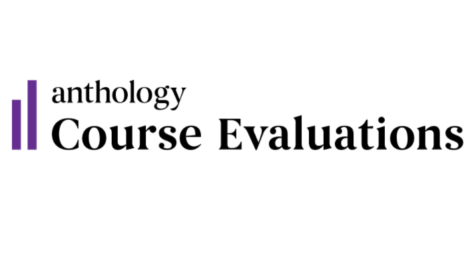Ask students to login to see their evaluations through (1) the Lafayette Course Evaluations website, (2) one of the emails that was generated and sent to them by the Anthology Course Evaluations system (sender name: Laf Course Evals), or (3) the course evaluations link under the “Taking Classes” block on their MyLafayette portal.
Once logged in, students will see a list of all of their courses that are being evaluated. They will select your specific course and begin the evaluation.
You may also send your students a direct link for your courses. After you have logged in to Anthology, copy the Share Link listed under your course and send it to your students. Note: The link will appear to not work for you, however, it will work for your students once they sign in and the system recognizes that they are enrolled in the course.
See also Procedures for Administration & Recommended Practices.